We’ve all been there. Life gets busy, and sometimes important deadlines slip our minds. If you’re reading this, there’s a chance you missed the tax filing deadline, and you might be feeling a little stressed or overwhelmed. But don’t worry, you’re not alone! And the good news is, it’s not too late to get back on track. Learn how to file late taxes online with Taxumo.
Here’s how to file late taxes with Taxumo
1. Click on Cashflow to enter your income and expenses for the quarter that you need to file.
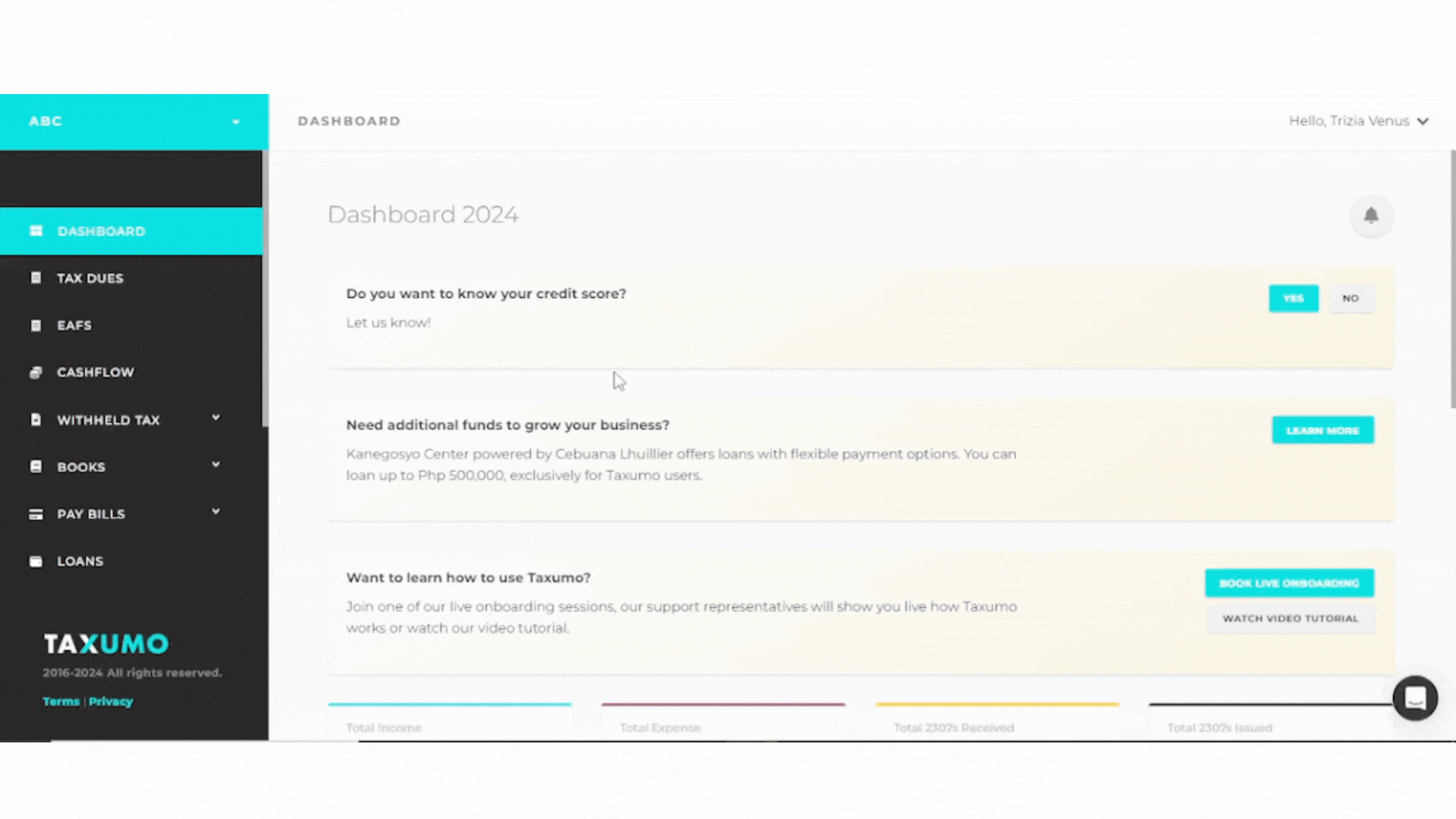
Pro-tip: If you have an excel sheet of your income and expenses, you can upload it in bulk. How? Download Taxumo’s file format and then copy-paste your income and expenses in the sheet. Download it as CSV then upload it on Taxumo.
2. Once you provided your income and expenses, this will allow Taxumo to calculate the tax due of the form that you need to file. This will also include the computation of your penalties, compromise, and surcharge fees.
See penalty fees imposed for taxes here: www.bir.gov.ph/index.php/penalties.html
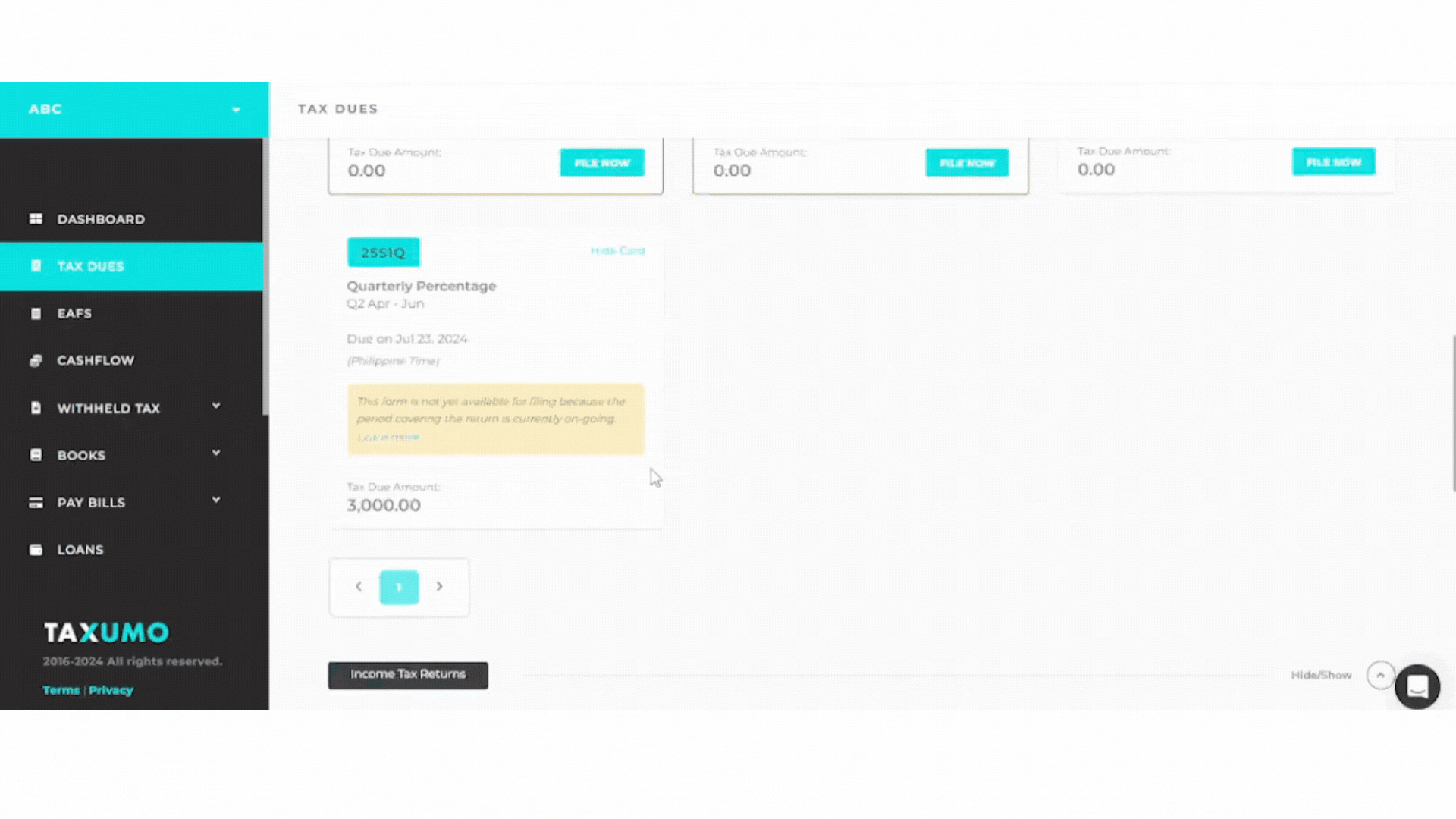
My taxes are now computed, what’s next?
With Taxumo there are 3 options that you can proceed with your filing

a. Prepare Only – Means that you can generate the form from Taxumo, but you still have to use this to submit it to the BIR via eBIR forms. You also have to pay the tax dues through the Accredited Agent Banks and other payment channels accredited by the BIR. If you have attachments like your SAWT, Summary Alphalist of Withheld Taxes or other attachments (don’t worry, we also generate this automatically for you 😉), you will still need to submit the .DAT files to BIR and wait for the confirmation.
b. Prepare and File – With this option, you can generate the form in Taxumo AND Taxumo will also submit your filing to the BIR. Taxumo will also submit attachments to the BIR (if applicable). The only thing missing for this option is the payment part. You can pay using the Accredited Agent Banks and other payment channels accredited by the BIR.
c. Prepare, File and Pay (and the best one!) – For this option, you can generate the form in Taxumo. Taxumo submits the filing to the BIR, together with the needed attachments. Then the payments are also coursed through Taxumo. You can pay using any of the available channels in Taxumo.
Now how to avoid the buzzer beater mode and get in the habit of paying taxes right on time?
Did you know that Taxumo is 2 days ahead of the actual BIR deadline? This gives our users more time to prepare ahead and to avoid penalties to the taxes that they need to file. Good news is our team can teach you for FREE on how to file for your taxes easy and on time! Book a schedule with our team to learn how.
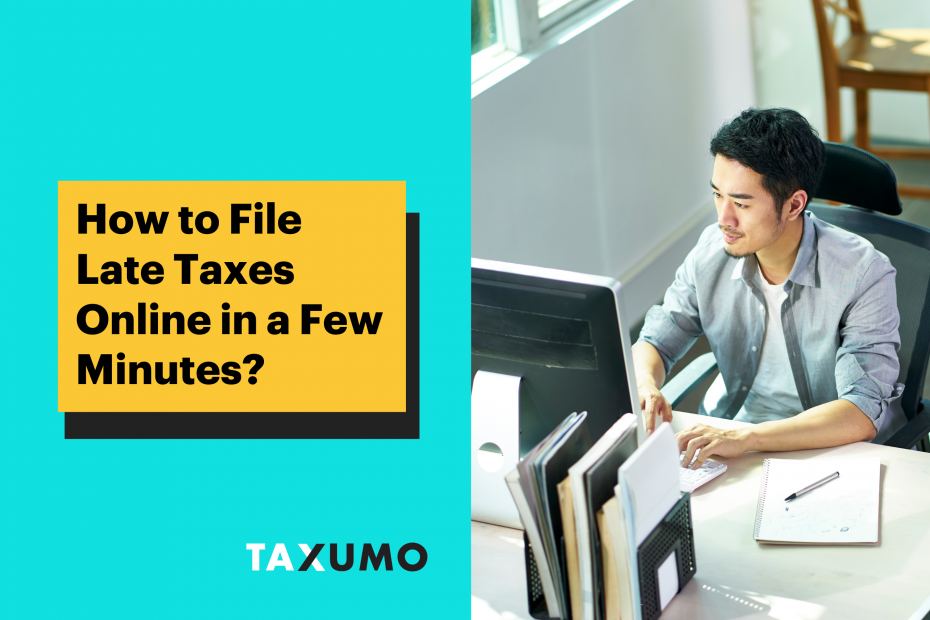
Pingback: EAFS submission: How to submit AITR attachments with Taxumo