Hello, once again! We’re back with another How To Use Taxumo Article and in this blog post, we will teach you how to set up your Company Information in Taxumo.
Setting up our Company Information is very easy. You will have a guide at the left side of your screen. Once you have successfully updated a portion, a green check mark will be seen. The goal is to have all of these points checked at the end of the session.
So let’s get on with this How To Use Taxumo guide!
In the first page, indicate your Taxpayer details. If you are a sole proprietor or a professional, indicate your own TIN. If you have a Company or Partnership, please use the TIN of your company / partnership.
Indicate your registered address, Revenue District Office (RDO) as shown in your Certificate of Registration (COR), zip code, contact number, and birthdate

Once you click “proceed” you will then need to accomplish the next page “tax profile”

On this page, you’ll need to fill out your tax profile details, including:
- Line of Business – The type of business you operate
- Business Type – Whether you sell goods, services, or both
- Income Source – Where your income comes from (business, employment, etc.)
- Taxpayer Type – Individual, Corporation, or other classification
- Deduction Method – How you claim deductions (e.g., Itemized, Optional Standard Deduction, or 8%)
- Taxpayer Classification – Micro, Small, Medium, or Large, based on your gross sales
- BMBE – Whether your business is under the Barangay Micro Business Enterprise Law
Scroll down to see the forms you need to file for your taxes. You can select or unselect the forms indicated on your Certificate of Registration (COR). You also have an option to upload a copy of your certificate of registration.

Fun fact: Tax Cards are each a type of tax that you need to pay. In a tax card, the amount of tax due and its deadline will be shown. After you finish setting up your tax profile, all your tax cards and their computed taxes will magically appear under the Tax Filing tab—so you’ll always know what you owe and when.
Things to take note of
For the Income Tax Rate Type, for those earning beyond Php 3 Million Annual Gross Sales / Revenue, your only option is Graduated Income Tax. If you earn below Php 3 Million Annual Gross Sales / Revenue, you can opt to choose 8% Gross Receipt Tax. You will have to check with your Revenue District Office though on how to avail of this. For some RDOs, they still require your COR to be updated. For most of the RDOs though, you can just indicate that you’re opting in during your first quarter income tax filing.

In cases where you missed your first quarter income tax filing, you will HAVE to choose Graduated Income Tax for that year being reported.
For the Deduction method, you have Optional Standard Deduction and Itemized Deduction as choices. Here is an article on the deduction methods: http://help.taxumo.com/en/articles/2881209-deduction-methods

If you’ve chosen 8% Gross Receipt Tax, you can just choose Optional Standard Deduction, but the deduction method would that you choose would not matter since the computation will always be based on our Gross Revenue.
For the Taxpayer type, you can choose Single Proprietor if you are a sole proprietor with a DTI Permit, a Business Permit from the Mayor’s Office and a Certificate of Registration from the BIR. You are a professional if you have the Certificate of Registration from the BIR and either an Occupational Tax Receipt or a Professional Tax Receipt. For the rest (Corporation, Partnership, Estate and Trust), it’s self explanatory.

For the line of business, you can refer to your Certificate of Registration. Just copy it and the industry will pop out in the system. If you have no COR yet, you can choose the closest industry. You can update it once you get your Certificate of Registration.

And that’s it! Remember to always check and update your profile before filing. Please note that for the Income Tax Rate Type and the Deduction method, you can only change it at the beginning of the year (when you haven’t file anything for the year yet).
If you have any questions, kindly check out our blog posts in https://www.taxumo.com/blog/ We are sure that we have articles that will be very informative.
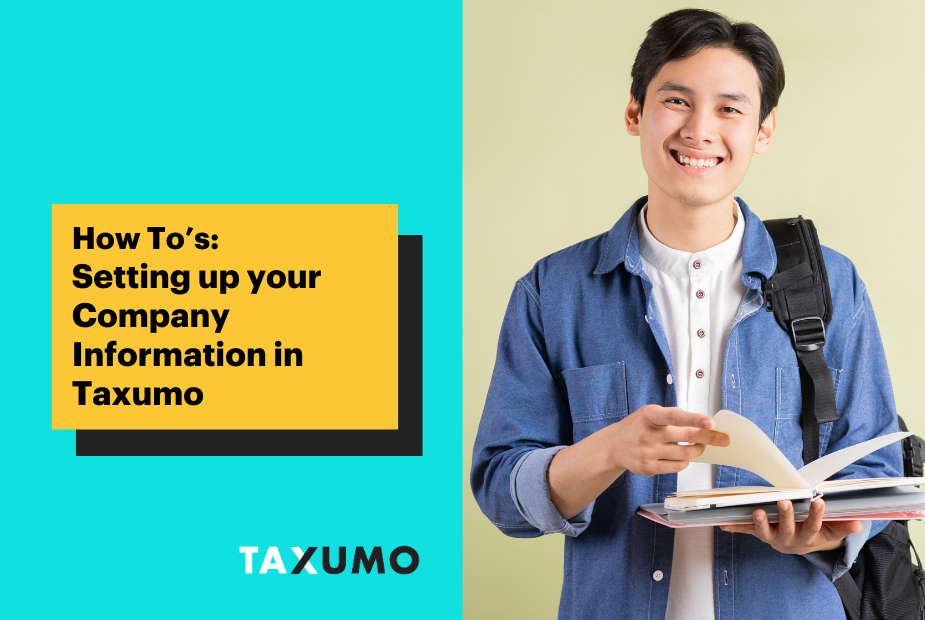
Pingback: 3 Things Employers Need to Do for Year-End Tax Filing Compliance | Taxumo - File & Pay Your Taxes in Minutes!