Are you a self-employed individual or a small business owner who is looking for an easy way to pay for your government contributions? If you are, then we have good news for you!
You may now pay for your government contributions for Social Security System (SSS) and Home Development Mutual Fund (Pag-IBIG) through Taxumo!
Follow these simple steps to start paying your government contributions in Taxumo:
1. Sign-up for a FREE Taxumo Account by going to www.taxumo.com and clicking on the Sign-up button.
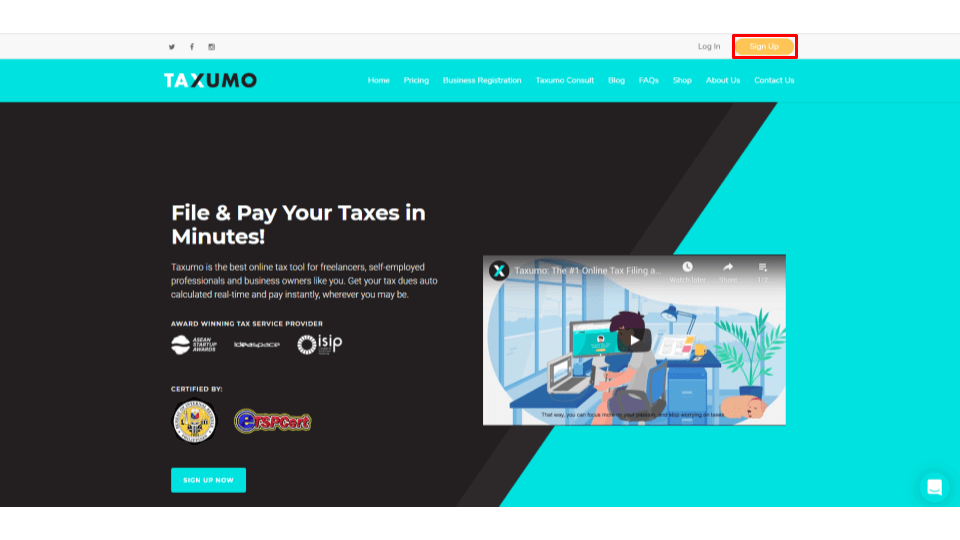
2. Since Taxumo is an online tax filing platform, you will need to register your business details first
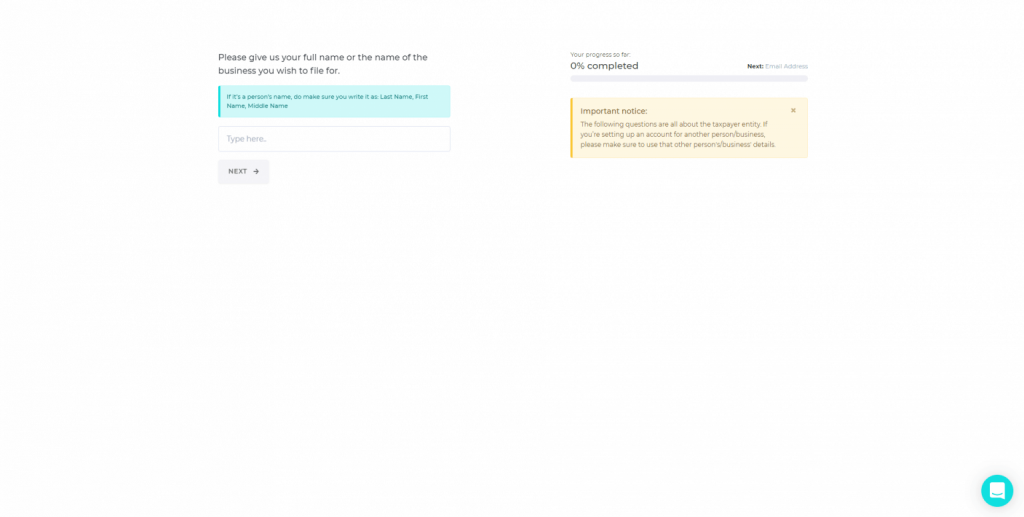
3. After Signing-up, go to Pay Bills and select Government Contributions
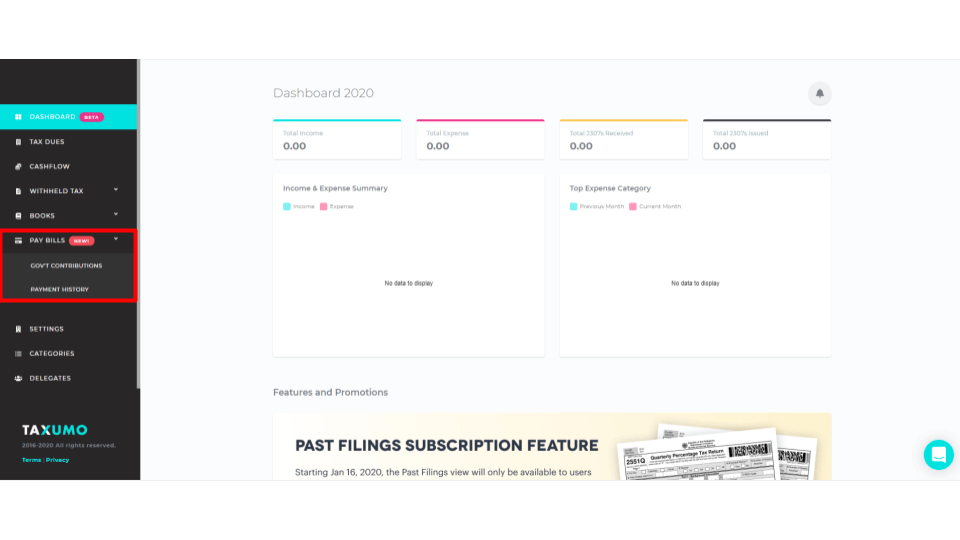
3. Select the Government Contribution that you wish to pay and follow the instructions on-screen to proceed.
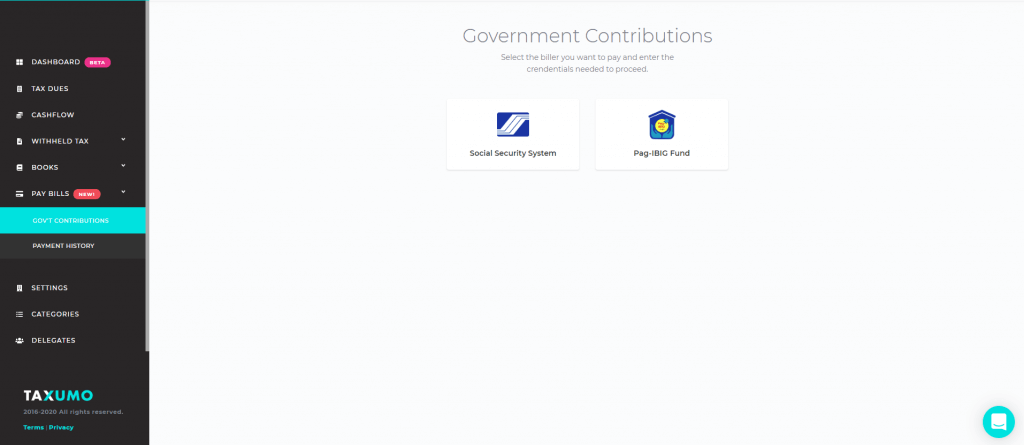
4. If you don’t plan on filing taxes soon, you can turn off tax filing email notifications under the settings tab
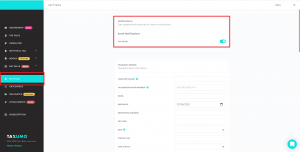
What are you waiting for? Sign up to Taxumo now start paying your SSS and PAG-IBIG contributions through credit/debit card, PayPal or online banking!

How a claim my benifites
How to claim for covid19 donation
Pingback: New: Free SSS & Pag-IBIG payments for Taxumo subscribers | Blog
How to pay my SSScontribution via online using my Paymaya or Gcash?
Hi Eden, may be best to work with those companies for their procedures. Do note that you can also pay those through Taxumo and, by doing so, you can pay via whatever payment channel works best for you. 🙂