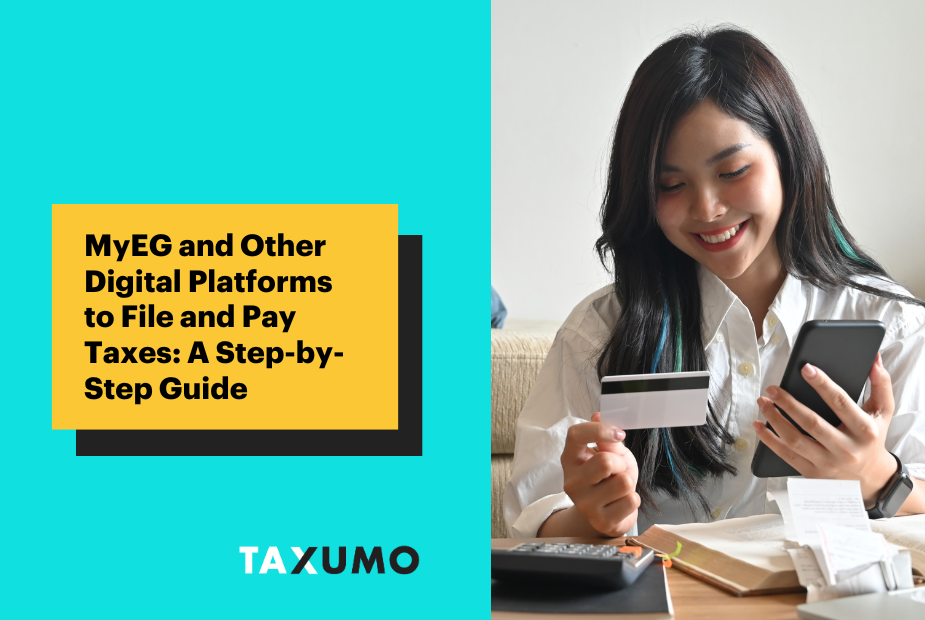When it comes to paying taxes in the Philippines, MyEG is often one of the first platforms people think of. It’s known for offering a quick and easy way to settle government fees, including BIR tax payments online.
But here’s something many taxpayers may not realize:
MyEG only helps with the payment part. It doesn’t compute your taxes or fill out the correct BIR forms for you.
That’s where Taxumo comes in.
This guide shows how you can:
- Use Taxumo to prepare and file your taxes, and then
- Pay through MyEG (or other platforms like GCash, Maya, or even banks)
Let’s break it down
What Is MyEG?
MyEG is a handy online platform that lets you pay for government services like SSS, PhilHealth, and BIR taxes. It’s perfect if you already know exactly how much you need to pay.
But here’s the thing:
MyEG is an e-government service provider that allows you to pay for things like SSS, PhilHealth, and BIR tax dues. These platforms are great for making quick payments, but only if you already know how much you need to pay. They aren’t built to compute your taxes, help you pick the right forms, or remind you of deadlines, so you’ll need to figure those out:
- How much tax you need to pay
- What BIR form to file
- When the tax deadline is
If you’re not quite sure how much you owe or which form to use, a payment portal like MyEG might not be enough. That’s where Taxumo can help. You can use it to prepare and file your taxes, then pay through MyEG, or just do everything in one place with Taxumo, from start to finish.
Option 1: Prep and File with Taxumo, Then Pay via MyEG
If you prefer to use MyEG as your payment channel but want help computing your taxes and generating the correct forms, this setup is for you:
Step 1: Sign up at www.taxumo.com and choose your taxpayer profile.
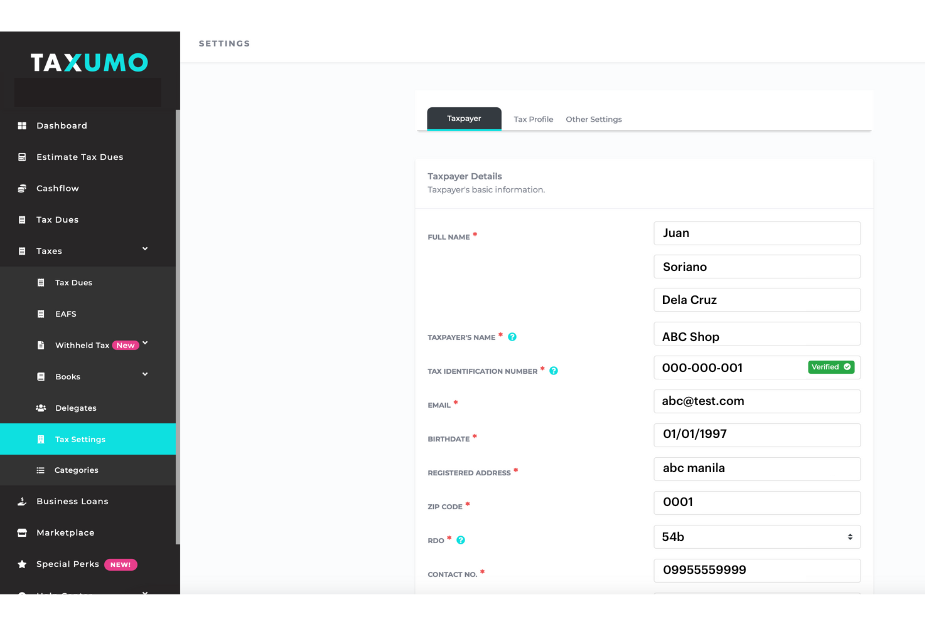
Make sure to have your taxpayer details complete on our settings
Step 2: Enter your income and expenses. Taxumo will compute your tax dues and generate the right forms for you.
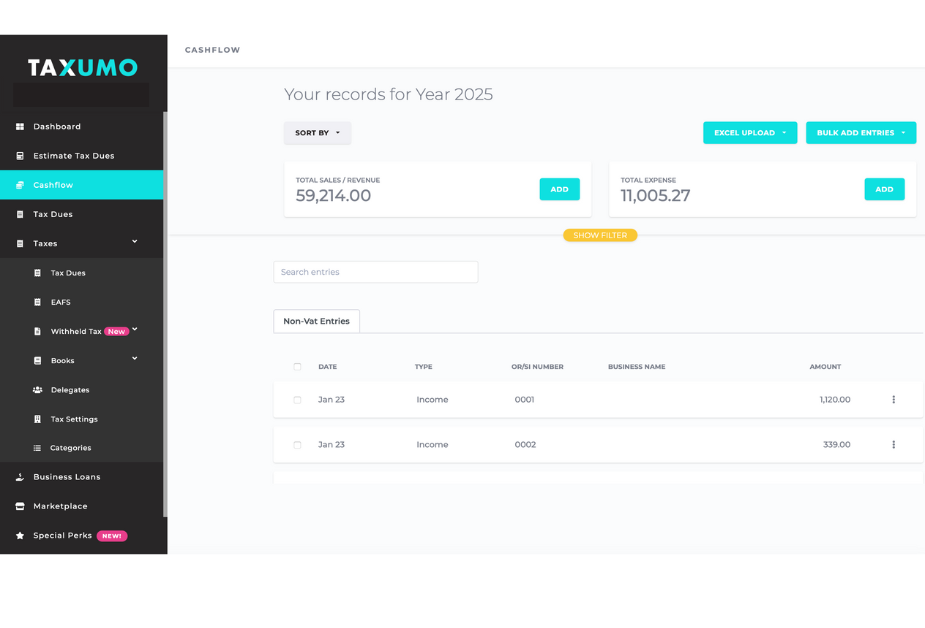
Step 3: Review and file the form via Taxumo. It will be submitted to the BIR.
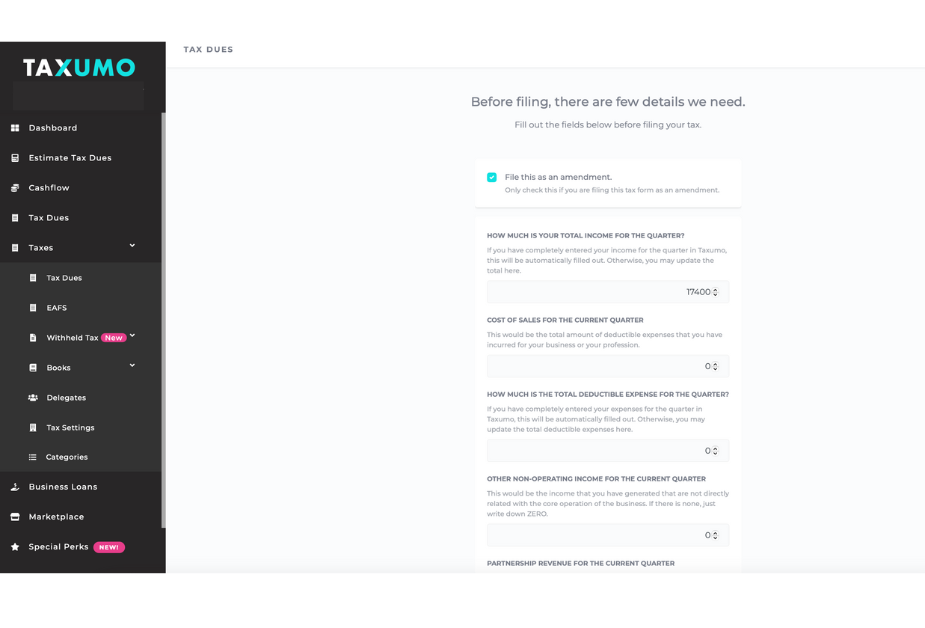
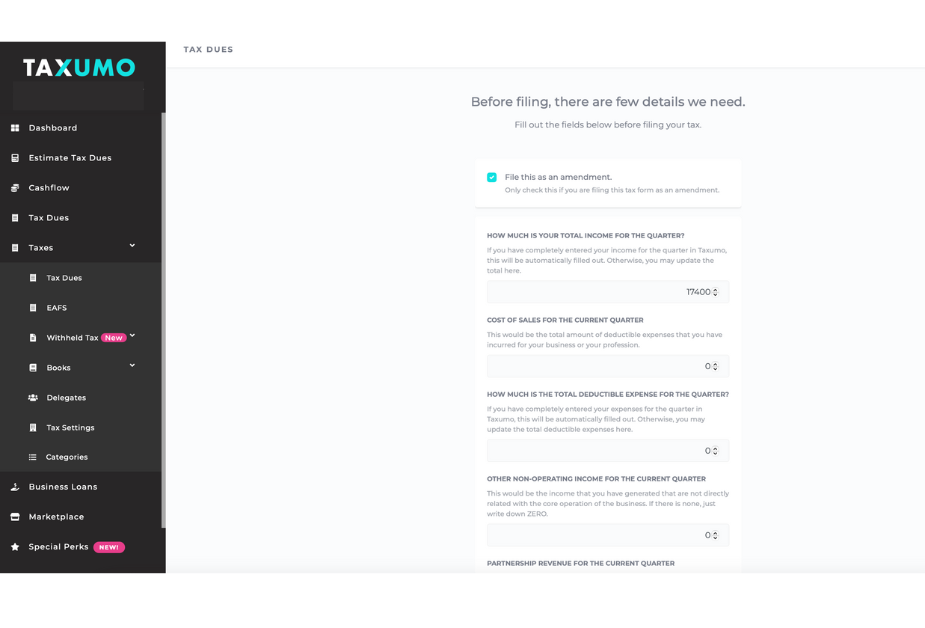
Step 4: Select “Prep+File” option in Taxumo.
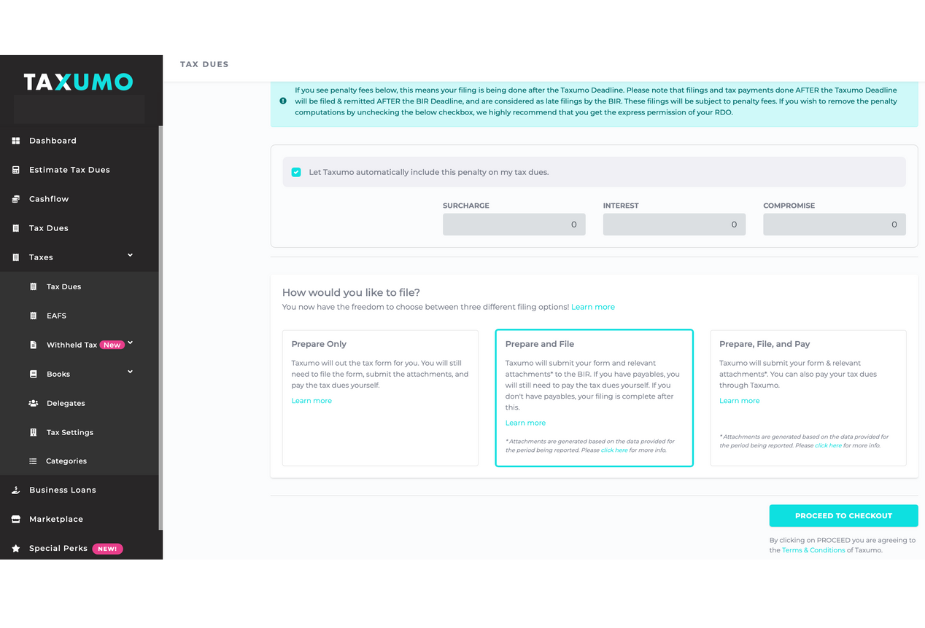
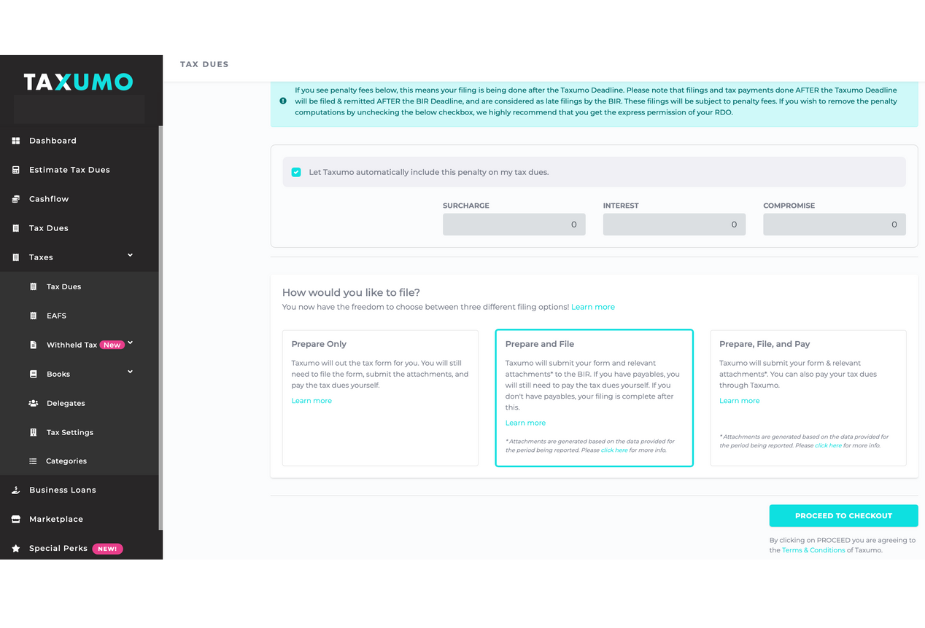
Step 5: Pay your tax dues through MyEG by entering the details from your BIR form.
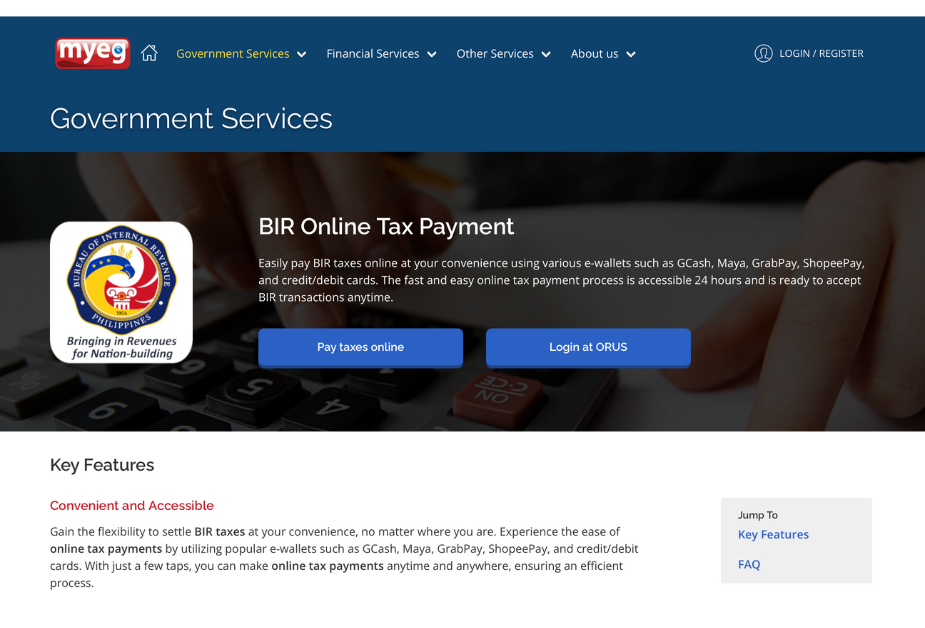
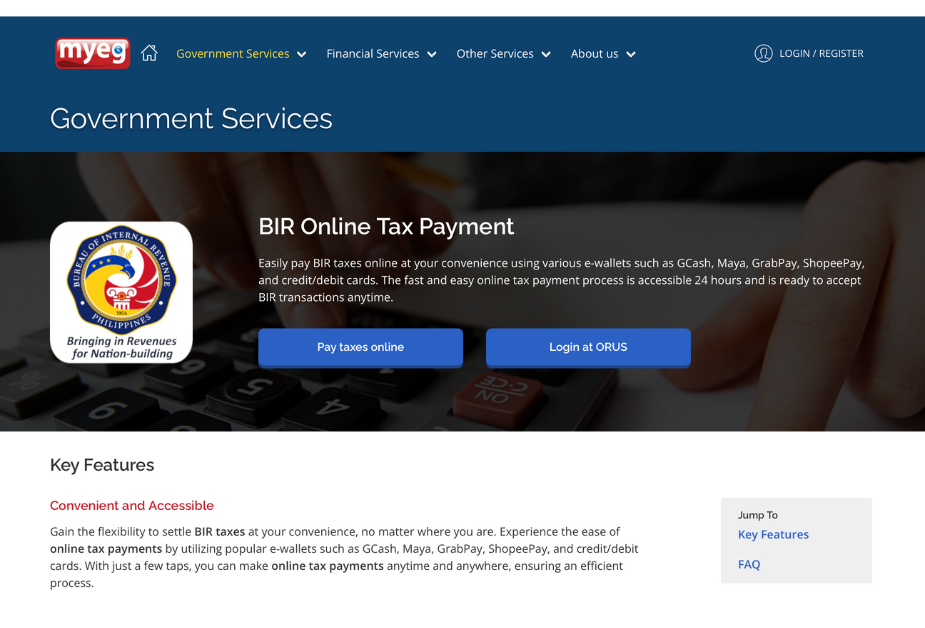
📝 Tip: MyEG is handy for paying, but it won’t tell you how much to pay or which form to file. Using Taxumo to prepare and file first helps you avoid mistakes and missed deadlines.
Option 2: How to File and Pay Your Taxes Using Taxumo
You can also complete the entire tax process, from preparing your form to paying your dues, within the Taxumo platform. Here’s how it works:
1. Create an Account
Sign up at www.taxumo.com. Choose your taxpayer profile (freelancer, sole prop, etc.).
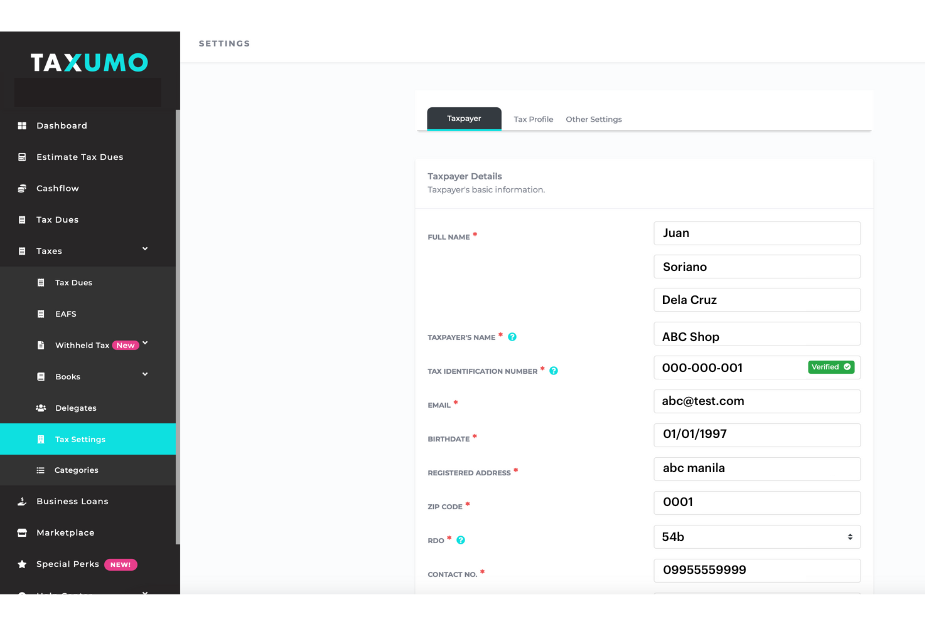
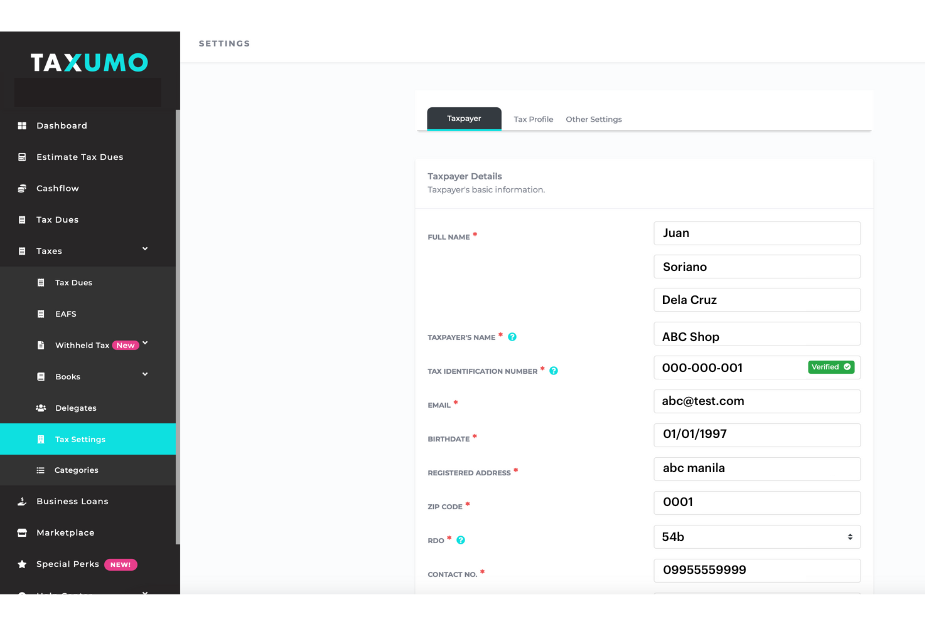
Make sure to have your taxpayer details complete on our settings
2. Input Your Income and Expenses
You can manually enter your earnings, upload receipts for your expenses to generate the tax amount.
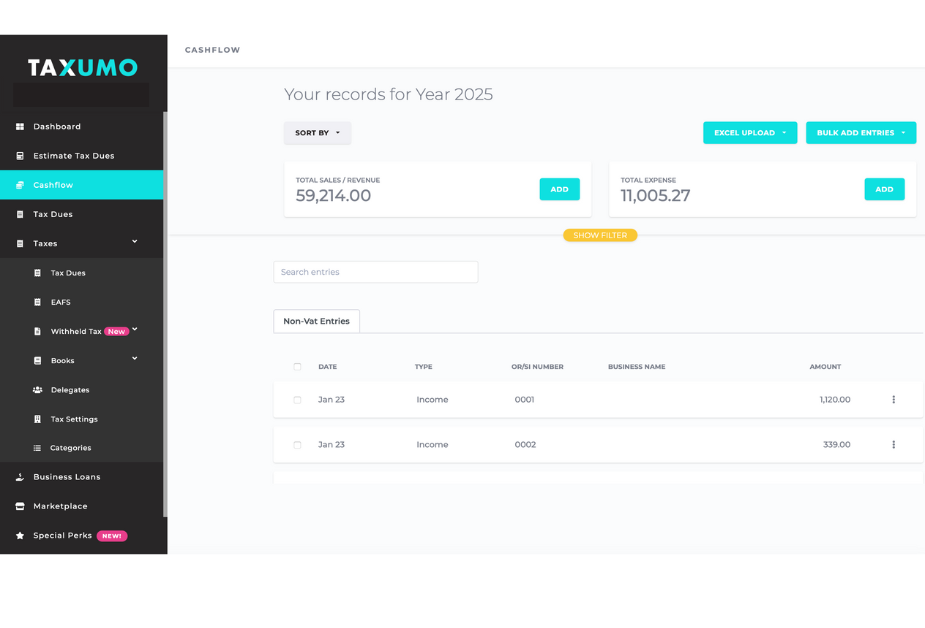
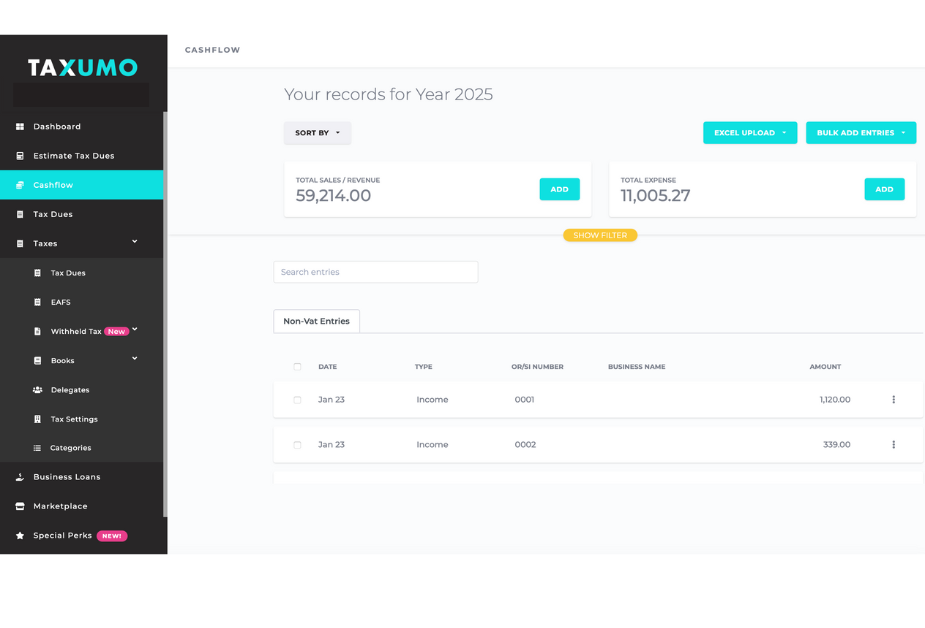
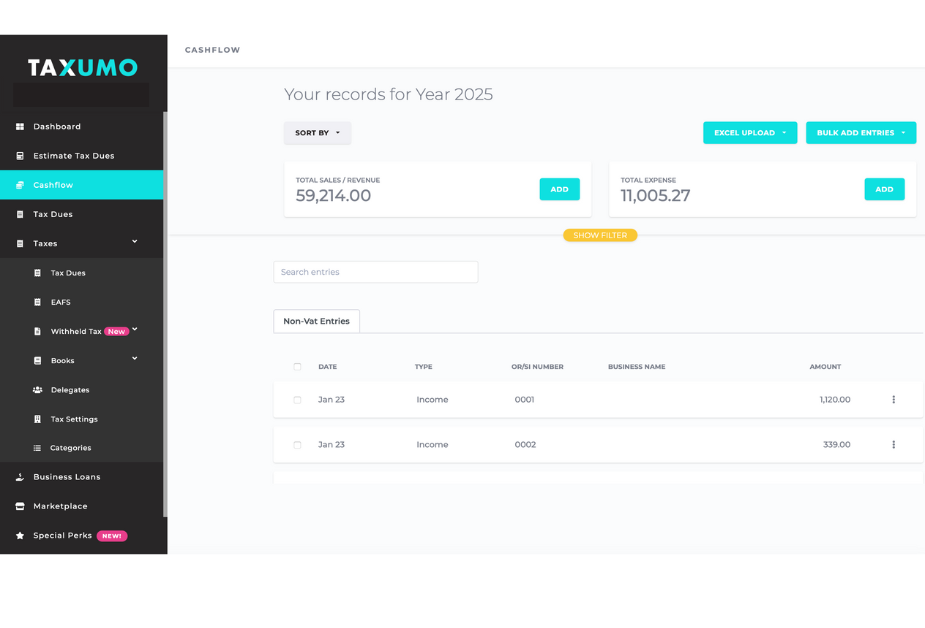
3. Taxumo Automatically Computes Your Tax Dues
The platform will generate the correct BIR forms for you based on your inputs and tax type (e.g., Percentage Tax, Quarterly Income Tax, etc.)
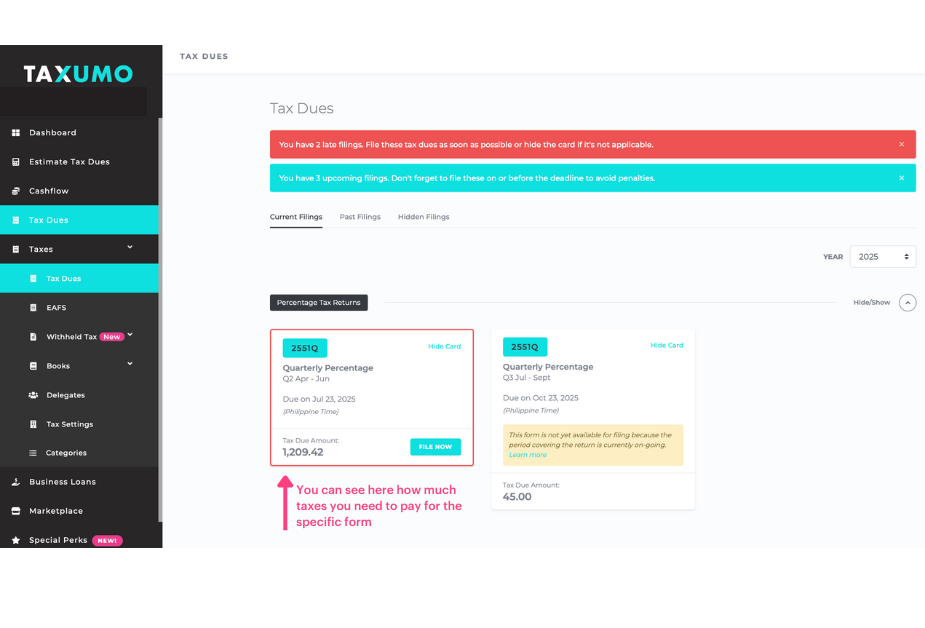
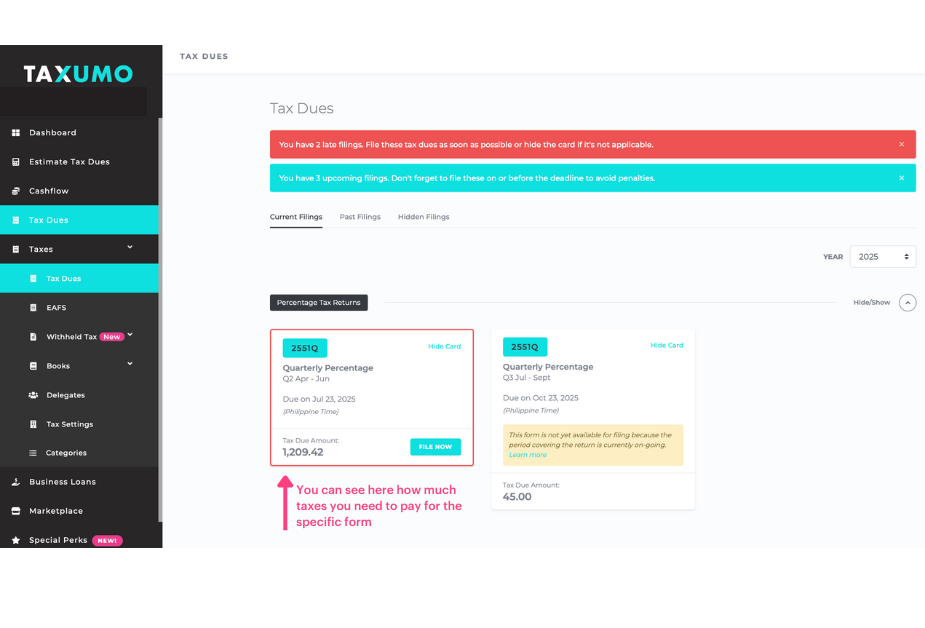
Our platform can even compute penalties for you
4. Review and File
Double-check the forms and hit “File.” Taxumo will submit it to the BIR for you.
5. Pay Online
You can pay directly through the platform using:
- Credit/debit card (Either Visa or Mastercard)
- GCash
- Bank transfers
- Over-the-counter payment centers (Bank or Non-Bank)
- Billease (for installment payments)
You’ll receive your BIR confirmation and payment proof right after.
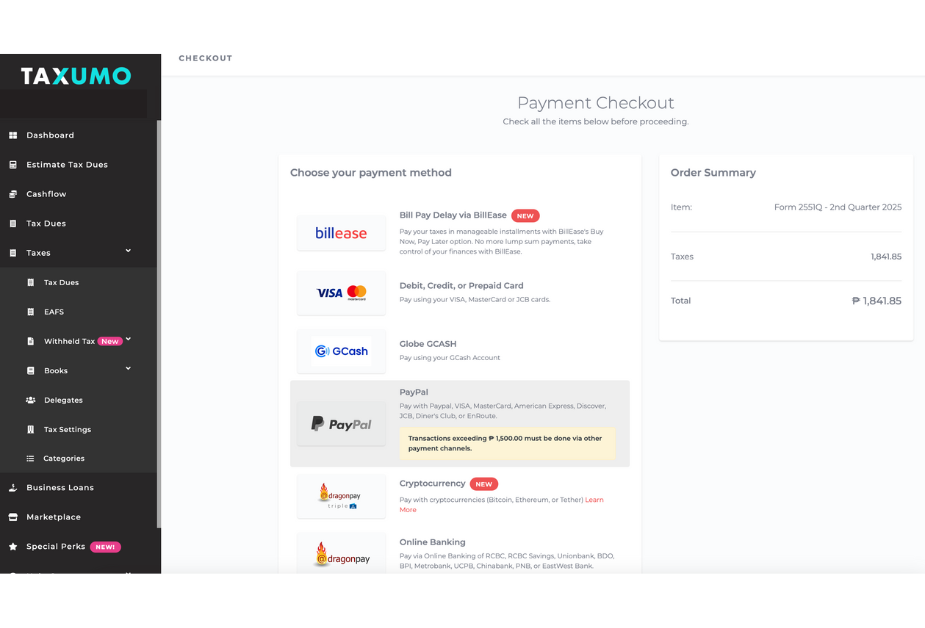
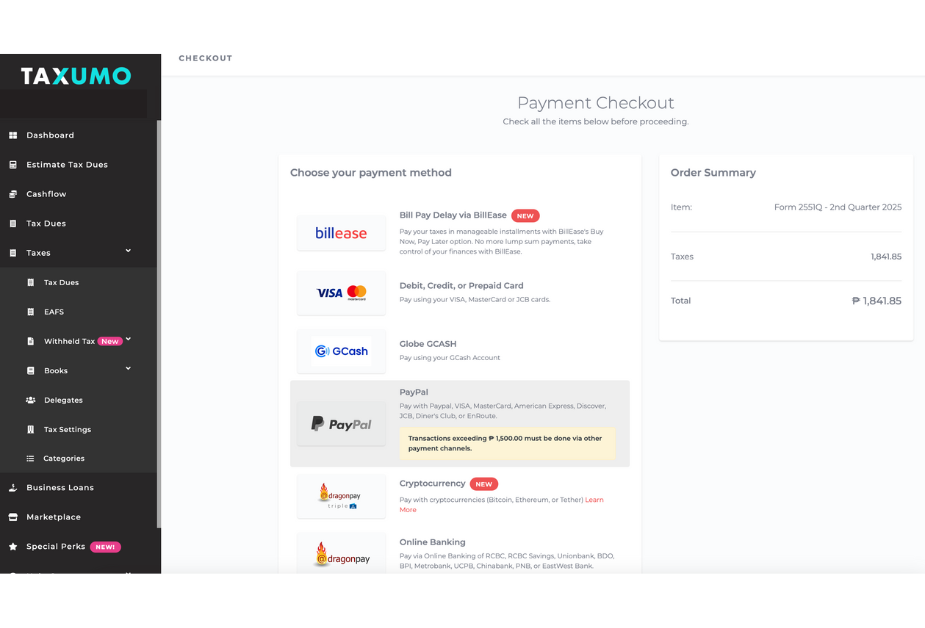
A Simpler Way to File and Pay Your Taxes
Taxumo is a BIR-accredited platform designed to make taxes less stressful, even if you’re new to filing. It helps you compute, prepare, and file your taxes, then gives you flexible options for payment.
It’s ideal for:
- Freelancers and consultants
- Online sellers
- Licensed professionals
- Small business owners and sole proprietors
You can choose how you want to pay:
🔹 Option 1: Prep & File with Taxumo → Pay via MyEG
Use Taxumo to compute your taxes and submit your forms, then choose MyEG as your payment channel.
This works great if you’re already familiar with MyEG or prefer paying there.
🔹 Option 2: Prep, File & Pay All in Taxumo
You can handle everything in one place.
With Taxumo, you can prepare, file, and pay your taxes without hopping between different sites. It also supports several payment methods like GCash, credit/debit cards, bank transfers, over-the-counter options, and even Billease for installments, so you can choose what’s most convenient for you.
📊 Comparison of Your Options
| Feature | Taxumo + MyEG | All-in-One with Taxumo |
|---|---|---|
| Tax computation | ✅ Done by Taxumo | ✅ Done by Taxumo |
| BIR form preparation | ✅ Auto-filled by Taxumo | ✅ Auto-filled by Taxumo |
| Online filing to BIR | ✅ Filed by Taxumo | ✅ Filed by Taxumo |
| Payment channel | 🔁 Redirected to MyEG | ✅ Pay directly inside Taxumo |
| Payment methods | 💳 MyEG-supported channels | 💳 GCash, cards, bank transfer, etc. |
| Deadline reminders | ✅ Via Taxumo | ✅ Via Taxumo |
| Beginner-friendly | ✅ Very simple | ✅ Seamless all-in-one experience |
In the end, it depends on what you need:
✅ Just ready to pay? Use MyEG after preparing and filing with Taxumo.
✅ Want an all-in-one, hassle-free experience? Do everything, from computing to paying, right inside Taxumo.